What is Google My Business?
Google My Business is a tool that enables you to manage and optimise your Business Profile on Google. A Business Profile is Google’s term for your Google business listing. Business Profiles appear in Google Maps and in the local results of Google Search. You’ve definitely seen these before and probably reviewed them yourself to see if a business is the right fit for what you’re searching for.
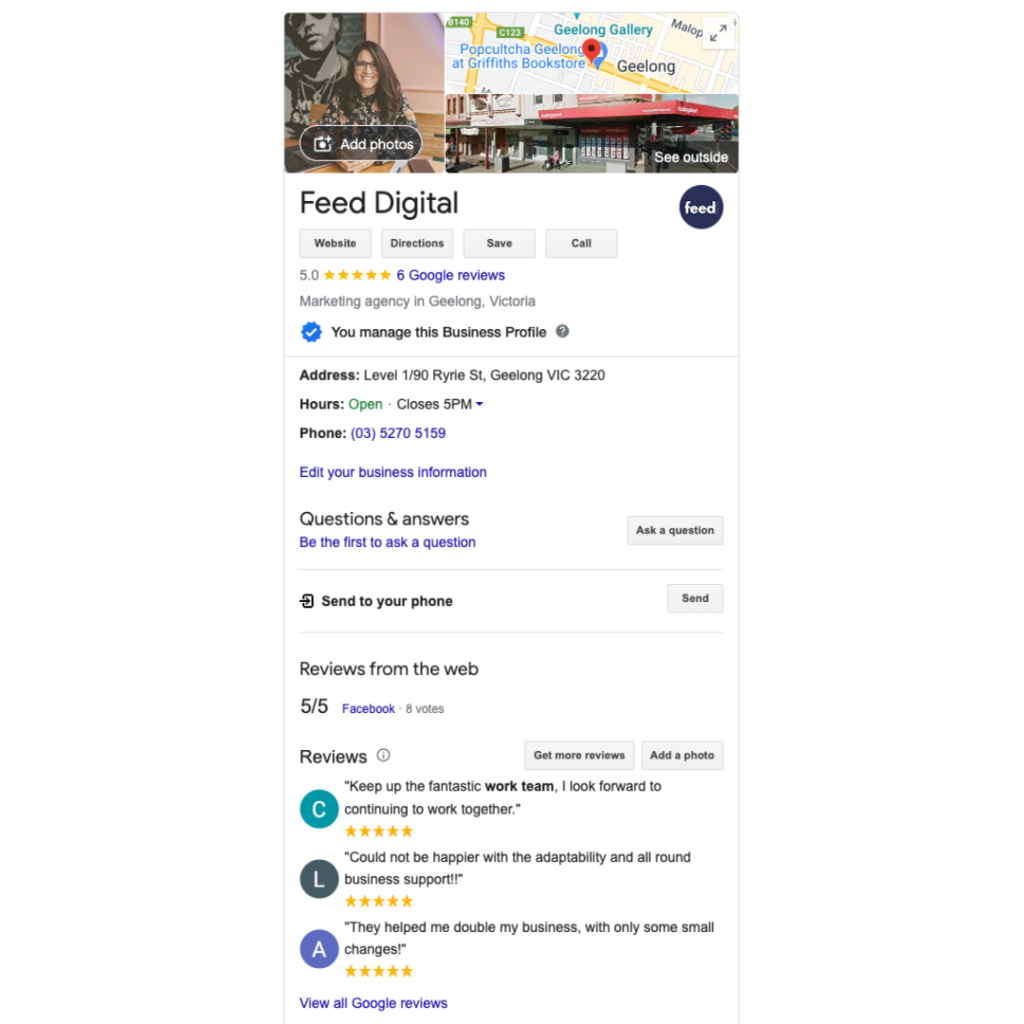
Why do I need a Google Business Profile?
Google processes a huge 8.5 billion+ searches per day! Eighty-four per cent of people use Google at least three times a day and some of them are definitely searching for your product or service! Without a Google Business Profile, you’re missing out on showing up in these searches! A Google Business Profile that outlines your product or service, location and key contact information lets people quickly and easily decide if you’re right for them.
Despite the huge amount of searches performed on Google each month, a BrightLocal study showed that the typical Business Profile only averages 1,260 views during that same period (that’s 0.00000075%!). Even worse, only 59 actions are taken from those 1,260 views. That’s less than a 5% conversion rate.
The problem is not the Google My Business platform; it’s that not nearly enough businesses take full advantage of its impressive features. In fact, around 79% of brands don’t regularly publish to their Google Business Profiles. According to Google, an up-to-date profile is considered 2.7x more reputable, makes customers 70% more likely to visit and 50% more likely to buy!
And that’s why we’ve written this guide – to help you make the most of your Google Business Profile with the right optimisation!
So, how can I optimise my profile to maximise conversions?
First things first, you need to create or claim your Business Profile. It does get a little confusing in that a Google Business Profile is a separate entity from a Google My Business account. The latter is used to gain access to and optimise the former. To be able to optimise your account, you need to have a Google My Business account and then tell Google to connect it with your Google Business Profile.
Your business may already be listed on Google but be unclaimed, and to claim it you’ll also need a Google My Business account. Here’s Google’s guide to creating a profile and claiming an existing listing.
Once you’ve created your profile, it’s time to complete every section of your Google Business Profile. To make the most of your listing, it’s important to fill out every detail. From open hours to website links and everything in between – the more information you can add the better! The completeness of your Business Profile not only helps Google to rank you higher in local search results but also increases the number of actions customers take when they find your profile.
Be meticulous with your contact information.
This is the most important step in setting up your listing – if your contact information isn’t up to date and accurate, you could miss out on sales and leads when customers can’t get in touch with you!
You’ll also want to make sure your business name is exactly as it appears in the real world. Adding location name (unless it’s in your brand name) or keywords is considered spam by Google and you could be penalised.
Make sure your business name and address match your other listings across the web. This means using “st” vs “street” or “co” vs “company” consistently. Google’s algorithm takes these inconsistencies into account when assessing your credibility.
Add your hours.
Include your regular hours, holiday hours and any special hours you may have extended or reduced trade (eg. key sales dates or stocktake events). This encourages customers to visit you and avoids the potential of a negative review left by someone who took the trip out to your store only to find it closed.
Adding categories assists in search results.
Categories describe your business in a few keywords. They help connect you to customers who search for what you’re offering, even if they don’t know you offer it yet. For example, if your primary category is “Pizza restaurant,” Google may show your business in someone’s local search results when they search for Restaurants, Italian Restaurants, or Pizza.
A huge 84% of Business Profile views on Google originate from discovery searches – that is searches for a product, service, or categorical term and that business’s profile appeared. Only 16% of profile views come from direct searches when the customer typed in the business name. This is especially true for businesses whose name doesn’t indicate their service (e.g. Grand Stays or Joan’s Juices).
Including a category on your profile also gives you access to category-specific features. For example, restaurants can include a menu or reservation button; hotel profiles will showcase star ratings; hair salons can confirm that they have experience with thin or curly hair. These details can help customers choose you over competitors.
Adding a secondary category (if applicable) can help you describe your niche offering at a glance. For example, a Grocery Store will select that as their primary category, and can then choose additional categories that apply, such as “Grocery Delivery Service” or “Gourmet Grocery Store”.
Make use of the attributes feature.
Depending on your business category, Google will provide a list of attributes you can check off to describe your business further. The attributes cover your business’ accessibility, activities, amenities, crowd, dining options, highlights, offerings, languages spoken, payment options, etc.
Post photos – and update them regularly!
Uploading photos to your Business Profile through your Google My Business account dashboard is important for three reasons:
- It ensures quality photos are on display.
Anyone can add photos to your Business Profile, which means you’ll get a range of quality displayed in your search. By adding your own great photos, you can ensure your profile looks its best and you can show off what you want to be seen most.
- Images are displayed in search results.
Google is advancing in image recognition and starting to include photos in local results. Keeping images up to date is important to ensure these results are showing your current offerings.
- Increase engagement.
According to Google, customers are 42% more likely to request driving directions to a business if its Business Profile has photos, and 35% more likely to click through to its website. Furthermore, a BrightLocal study found that businesses with more than 100 photos get 520% more calls, 2,717% more direction requests, and 1,065% more website clicks than the average business!
It’s also important to update your photos often. Adding photos regularly signals to Google that you are active with your profile and it is up-to-date, which positively impacts your ranking.
When uploading your photos to Google, you should consider the following:
- Refer to Google’s photo guidelines for specifications, but be sure to include happy customers, interior and exterior views, and product or service. People want to see what your atmosphere is like so including photos of the physical store helps paint a picture of what customers can expect when they visit you.
- Don’t use stock photos or photos with special effects or branding. Google is trying to represent your business as it appears in the real world.
- Focus on high-quality images that have clear depictions and summarise your business well.
Chase Google reviews!
Google knows that reviews are the #1 influence on consumer buying, so this is a key ranking factor in their algorithm. For most searches performed on Google, the first three local results that appear (in what is known as the “Local 3-Pack”) are the ones with multiple reviews and solid star ratings.
This is where you want to be! You can encourage Google reviews by sending an email to past clients/customers, encouraging reviews in-store during a customer’s visit, by word-of-mouth, sharing social posts that encourage reviews, adding the request to your receipts or emails, etc.
Google can also display a Business Profile in search results if it has reviews that contain those keywords used in the search, so the more positive reviews, the better your ranking in local searches.

Be sure to answer customer questions.
Google provides a ‘question box’ style section on their business profiles where anyone can ask a question about your business. It’s important to answer these questions ASAP as anyone can jump in and respond to the questions. It’s better to get in early with accurate information than try and correct other users providing incorrect info to your customers.
You can’t turn off the Q&A feature of your Business Profile, but there are ways to optimise it:
- Set up alerts so you can stay on top of questions and answers posted to your profile.
- Seed your own Q&A section. Make a list of the most frequently asked questions your business gets. Then ask, answer, and upvote your answer on your own profile.
- Keep keywords in mind. Questions and answers that contain keywords can help improve your Business Profile’s ranking for that keyword. So keep your keyword strategy in mind when seeding your Q&A section, but use them organically.
With these optimisations, you can turn your Google Business Profile into the best free customer acquisition tool you didn’t know you had! If you need some advice on where to start with your Google Business Profile, get in touch with us today to see how Feed can help!