Facebook boasts over 2 billion active users, all averaging 35 minutes on the site daily. With numbers like that it’s no wonder Facebook is one of the best advertising platforms your business can use! But how do you know where to start? We drill down on the ins and outs of social media audiences and how to make the most of your Facebook Ads.
First things first, what ads can I run on Facebook?
Boosted posts vs campaigns
The 2 methods of advertising on Facebook are via boosted posts and dedicated campaigns. Boosted posts use an existing page post as an ad. You can attribute budget to that post to have it seen by more people than just your page followers. Boosting of posts allows you to choose an objective – be it reaching more people, generate more comments, encourage more people to click ‘attending’ on your Facebook event, etc. A boosted post does have its limitations and should be thought of as a ‘mini-ad’. It’s simple to boost a post and can be done in a few minutes right from your business page.
Dedicated campaigns offer much more customisation and are created in Ads Manager. You have many more options when creating a dedicated campaign and can create your ads from scratch rather than reusing an existing page post. Ad campaigns are great at helping you achieve your business objectives. Creating dedicated campaigns allows you to choose where your ad is seen, use specific ad objectives, maintain creative control over imagery, video and copy shown, and use advanced targeting capabilities.
Now, let’s look further into the advanced targeting capabilities of dedicated ad campaigns and how you can set up your ad audiences.
What is an ad audience?
An ad audience is the group of people you choose to show your ads to. You can be as broad or as specific as you need in order to achieve your business goals.
There are several targeting methods you can use to determine your ad audience when creating a dedicated ad campaign, including;
Location targeting
This is the simplest way to target an audience near your business. Location-based targeting drops a pin in your chosen area and allows you to set the radius from 5 miles to 50 miles. Users that fall inside that radius will see your ad.
Demographic targeting
If your business’ audience is skewed to be mostly males or females, or within a certain age bracket, you can target those people with your ads. This can be as broad as selecting all men in the area or as specific as selecting women that own their own home and are in a relationship aged between 25-34 within 5 miles of your business. You can also target people that fit a certain lifestyle using income or education qualifiers if you want to narrow your audience down even further.
Interest-based targeting
You can choose to showcase your ads to those that have previously expressed interest in similar or complimenting pages and topics to that of your product or service offering. For example, if you have a dog grooming service, you can show your ads to users that have previously indicated their interest in dog grooming products, dog care services, dog parks, dog accessories, etc. You can safely assume people that match those interests will have a dog of their own and could be looking for a dog groomer.
Customer targeting
Your current customers are your most engaged audience, so it’s important to keep advertising to them and stay front of mind! You can target customers as a whole using data from your website checkout, or you can segment customers even further and target them based on what they’ve purchased from you.
It’s a good idea to advertise differently to the audience that’s already purchased from you and knows about your brand than you would to those that may have never heard of your brand before.
Engagement targeting
You can easily create an ad just for those that have recently engaged with your Instagram or Facebook page. When you use this ad audience Facebook will match the people who have commented and like your post to show your ad to them. A good way to utilise this audience is by offering them an exclusive discount or offer as a reward for being a loyal audience member.
Lookalike targeting
We already know your current customer base is the most engaged audience, so what if you can find people that are similar to your current customers and advertise to them? Facebook’s lookalike audience does just that. You can upload your current customer database to Facebook ads and ask Facebook to find people that have similar interests, lifestyles or demographics values. In Feed’s experience, this audience does well for e-commerce businesses.
Behavioural targeting
Behavioural targeting is a way to get your Facebook ads in front of the people who have already demonstrated a possible interest in your brand based on their actions. These actions could include their online activities, purchase behaviour, travel habits, events interests, etc. Behavioural targeting should be used in conjunction with demographic and location-based targeting to ensure your audience is well defined.
Can I use multiple audiences targeting options in one ad?
Yes, you should make use of several of these audiences to create your perfect audience. Targeting options need to complement one another so your audience is defined enough to generate leads or sales. An undefined audience will be unlikely to yield results as the targeting is too wide. Similarly cast the net too small and you risk your ads not displaying at all as they struggle to exit their learning phase to perform.
Creating audiences can get confusing due to its multi-layered approach. With the ability to really drill down to an incredibly niche audience it can be difficult to know how specific to go with your targeting. Facebook advertising is a juggling act and requires some testing to find that perfect balance for your business.
If you need some support with your social media advertising Feed can help! Reach out to us today to discuss your options.